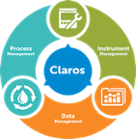-
Products
- Lab Instruments
-
Lab Meters and Probes
Calibration Standards Sension+ Meters and ProbesOther Meters and Probes Radiometer Probes
- Chemistries, Reagents, and Standards
-
Online Analyzers
Ammonium Analysers Ammonia Monochloramine Analyzers Chlorine Analyzers
- CL17sc
- CL10sc Amperometric
- 9184 sc Amperometric
- Ultra Low Range CL17sc Colorimetric Chlorine Analyser
EZ Series Analysers- Iron
- Aluminium
- Manganese
- Phosphate
- Chloride
- Cyanide
- Fluoride
- Sulphate
- Sulphide
- Arsenic
- Chromium
- Copper
- Nickel
- Zinc
- Ammonium
- Total Nitrogen
- Total Phosphorus
- Phenol
- Volatile Fatty Acids
- Alkalinity
- ATP
- Hardness
- Toxicity
- Sample Preconditioning
- Boron
- Colour
- Nitrate
- Nitrite
- Silica
- Hydrogen Peroxide
- EZ Series Reagents
- EZ Series Accessories
- EZ sc Series Inorganics
- EZ sc Series Metals
- EZ sc Series Nutrients
- Flow and Collections
-
Online Sensors and Controllers
pH & ORP Sensors
- 12mm pH/ORP
- 8362 sc High Purity
- Combination pH/ORP
- Differential pH
- Digital Differential ORP
- Digital Differential pH
- LCP ORP
- LCP pH
Conductivity Sensors- 3400 Analogue Contacting
- 3400 Digital Contacting
- 3700 Analogue Inductive
- 3700 Digital Inductive
- 9523 Cation Conductivity
- 9525 DCCP System
- Drinking Water Panels
- Dual Parameter Monitoring Panel
- Single Parameter Monitoring Panels
- Water Quality Monitoring Panel (WQMP)
- Automated Lab Systems
-
Multiparameter Online Panels
Single, Dual, Multi-parameter Online Panels
- Drinking Water Panels
- Dual Parameter Monitoring Panel
- Single Parameter Monitoring Panels
- Water Quality Monitoring Panel (WQMP)
- Claros Water Intelligence System
- Test Kits & Strips
-
Microbiology
Prepared Media
- BARTS
- Liquid MPN
- MUG Tube
- Membrane Filtration
- Paddle Testers
- Presence-Absence
- Total Count Media
- Yeast and Mold
Labware- Accessories
- Funnels, Pumps & Manifolds
- Microbiology Filters
- Petri Dishes & Accessories
- Sampling Bags
- Vials, Tubes, Bottles & Racks
-
Lab Equipment and Supply
ApparatusInstrumentsGeneral Lab Consumables Safety EquipmentBooks and Reference Material Glassware/Plasticware
- Samplers
-
Hach eLearning
Lab Product Training Process Product Training
- AN-ISE sc
- Amtax sc
- B3500
- B7000
- CL17sc
- Differential pH Sensor
- Filtrax Sample Filtration Systems
- LDO sc
- Nitratax sc
- Orbisphere 6110
- Phosphax sc
- SC1000
- SC200
- SC4500
- Solitax sc
- TU5300sc/TU5400sc
- Electrochemistry
- Parameters
- Software Solutions
- Industries
- Support
- News & Events
Hach Canada
Choose your country or region:
Europe
Americas
Asia - Australasia
- Australia
- Mainland China
- India
- Indonesia
- Japan
- Malaysia
- New Zealand
- Philippines
- Singapore
- South Korea
- Thailand (Thai)
- Taiwan
- Vietnam
Middle East - Africa
Release Notes
Check this page for a full list of software releases, upgrades, and technical specifications for Claros, the Water Intelligence System from Hach.
Claros Software Releases
Claros Release Notes 2022.4 February 7, 2023
Claros Instrument Management
Remove access to the Collect web app from Claros
The Collect product and related functionality are no longer available and have been removed from Claros. This includes the Collect web application and access to Collect graphs and spreadsheets within Mobile Sensor Management (MSM). The Collect mobile app for IOS and Android have also been retired and are no longer available for download or update from the App stores. Mobile users are no longer able to login using the Collect mobile app.
Use the MSM Graphing widget available on MSM dashboards to plot measurement data and use the Historical Data Download page available on the Device Details page to download data for analysis using your favorite spreadsheet software.
Graph historical data for 7-day and 31-day periods
MSM users can now create MSM graphs covering 7-day and 31-day time periods by selecting the 7-day or 31-day date range and a 15-minute data set. These new options are available on the Configure Graph widget screen.
Users can also zoom in on a specific area on a graph by mousing down and dragging the cursor over the desired area of a graph. Data tags containing detailed measurement information will only be displayed when the user zooms into a time period less than three days in length.
Claros Instrument Integration:
The FP360 sc sensor is now integrated with MSM.
The integration of the FP360 sc with MSM will provide immediate access to FP360 sc sensor data and allow for the remote maintenance of the sensor.
Capabilities include:
- Auto-Provisioning/De-provisioning
- Graphing of measurements
- Error and Warning messages
- Access to onboard sensor menu
- Historical data export
- Firmware updates
- Email and in-app notifications
Claros Release Notes 2022.3 November 2, 2022
Claros Instrument Management
MSM Graphing Solution
- Several defects were fixed, and improvements were made to usability and performance.
Note: The new MSM (Mobile Sensor Management) Graphing solution will replace the previous version in early 2023. We recommend you begin using the new graphing solution and define any graphs you may have already configured. Your previous graph configurations are not backward compatible and will not be available once the graphing feature becomes obsolete.
In addition, the enhanced Historical Data Download solution will replace Spreadsheets in early 2023. We recommend you begin using the Historical Data Download tool to download your data and use your favorite spreadsheet application for analysis and manipulation. The Historical Data Download tool can be accessed by:
- Clicking the Devices link from the left side of your MSM web application
- A list of devices will be displayed, click on the one you are interested in obtaining data from
- From there you will see the Historical Data link which when selected will give you several data filtering options
- When you have made your selections, click Download
Claros Collect Support
Starting in early 2023, Hach will not support our current Claros Collect solution. In its stead, our sister Danaher company, Aquatic Informatics, will be launching “Rio” – our exciting, next-generation solution for field data collection.
If you are interested in migrating your Claros Collect data and services over to the new Rio platform, please reach out to the Aquatic Informatics support team at rio_support@aquaticinformatics.com to discuss how we work together to achieve a smooth transition for you. Note: If you have not been added to the Aquatics Informatics support portal, you will get a message to contact us to be added. The contact number is 1-877-546-5699. Select Option 1 then Option 6.
Claros Instrument Integration: What’s New
The Nitratax60 sc sensor (only available in Germany) is integrated with MSM
The integration of the Nitratax60 sc with MSM will provide immediate access to Nitratax60 sc sensor data and allow for the remote maintenance of the sensor.
Capabilities include:
- Auto-Provisioning/De-provisioning
- Graphing of measurements
- Error and Warning messages
- Access to onboard sensor menu
- Historical data export
- Firmware updates
- Email and in-app notifications
Claros Release Notes 2022.2 August 2, 2022
Claros Instrument Management: MSM - What’s New
- Enhanced Data Download: User Defined Time Periods and Data Intervals
You can now download historical sensor and controller data for any 12-month period in a single request. Support for additional data sets has been added for not only thirty-second data, but 1-minute, 5-minute, and 15-minute data intervals.
Data downloads will also occur in the background, so no more waiting for data to become available for large requests. You will be able to work in MSM while the download request executes.
From the Device Details page simply select the date range and data set you would like to download, then you will be notified on the Notification Panel when the data is available for download.
- Notification History Page with Filtering
You can now use the new Notification History page to filter your notifications by date and type which will allow you to easily review the notifications you are most interested in.
To access historical notifications, select Notification History on the MSM side menu and use the filter controls to focus on a specific data range and notification type.
- Enhanced Historical Measurement Graphing
Enhanced historical measurement graphs can now be added to your dashboards so that you can review historical trends for critical measurement data. The new graphs allow you display historical data for up to four measurements for any device. Users can configure graphs to show the desired date range and specify the appropriate level of data to display. You can create graphs from one hour to 24 hours in length and choose to graph 30-second, 1-minute, 5-minute and 15-minute data sets.
You can add a new graph by adding the Historical Graph widget to a dashboard. As part of the configuration process, you may select up to four measurements. The date range and data set to include on the graph can also be specified. Once the default configuration is defined, you may scroll or jump to the desired date range, as well as manipulate which data is shown and the type of graph that best fits your needs.
Claros Instrument Integration: What’s New
- Prognosys support for "UVAS plus" sc
Predictive diagnostics (Prognosys) support for the "UVAS Plus" sensors on Claros MSM and the Claros controllers (SC4500, ClarosConnector, SC4200, SC1500). Prognosys messages generated by the UVAS Plus sensor will be displayed in the MSM User Interface (Device List and Device Details)
Claros Release Notes 2022.1 May 4, 2022
Claros Platform- What’s New
- Manage Dashboard names and position
Users can rename their dashboards by right-clicking on the dashboard name and modifying the dashboard title. Dashboards can be reordered by clicking on the dashboard reordering tool located at the upper right of the dashboard and changing the order of the defined dashboards.
Claros Instrument Management - What’s New
-
Bug fixes and stability improvements
-
Device List Performance Improvements
The Device List page has been improved to display devices more efficiently, and performance enhancements have been made to speed up the display of your devices. Users will now be able to quickly page through the list of devices as well as select the number of devices to display.
Users can display devices in sets of 10, 25, 50, or 75 by using the pagination control located at the top of the Device List page to allow for quick scrolling through the complete list of devices.
-
SC4200c Service Diagnostic: Verify system firewall settings
Through the embedded web server, on the SC4200c and SC4200c Claros Connector controller series, the user now can verify whether all required ports on the firewall are open.
After connecting to the SC4200c or SC4200c Claros Connector controller, through the embedded web server using the IP, navigate to the Firewall settings page to review the current settings.
Claros Data Management – What’s New
-
- Bug fixes and stability improvements
North America only
WaterTrax*
- For a full list of release notes, resources, and other support please log into the Support Portal: https://aquaticinformatics.deskpro.com/en/login
WIMS*
- Bug fixes and stability improvements
- For a full list of updates to WIMS, please visit http://www.opssys.com/InstantKB/article.aspx?id=10018
FSDATA - What's New*
FSDATA Desktop:
- Software update
- This feature releases version 1.8.2.0 of the FSDATA Desktop software. This release includes:
- New AS950 firmware version 1.10
- New FL900 firmware version 2.02
- Update to the user interface's color palette and Claros branding.
- This feature releases version 1.8.2.0 of the FSDATA Desktop software. This release includes:
FSDATA Online:
- Create multiple sites' graphs from one configuration
- This feature provides FSDATA Online users the ability to use a single graph settings configuration to produce graphs for multiple sites in one operation.
- Navigate to Data/Multi Graph. From the Sites list, users can use the new check box to the left of Site names to select multiple Sites to graph. Then from the Settings panel, the date range and Channels filters will be used to generate graphs for each of the selected Sites. The resulting graphs are saved as PDF images in a ZIP downloadable by the user.
- Allow users to create and manage scheduled reports
- This feature delivers the ability for users to set up schedules for running recurring reports on desired intervals: monthly, quarterly, annual, on time.
- This feature presents new top-level menu links under the Reports section:
- Recurring Reports: This function will allow users to define their recurring reports by site and site-specific report types. Then for each recurring report, the user will provide:
- Report name
- Choose the recurrence interval: monthly, quarterly, annually, one time
- Select desired data channels for the report
- Report Overview: This function will allow users to interact with a list of all currently scheduled recurring reports, including viewing details, enabling, or disabling the scheduled report, and editing the scheduled report.
- Recurring Reports: This function will allow users to define their recurring reports by site and site-specific report types. Then for each recurring report, the user will provide:
- As scheduled reports are automatically run by FSDATA, the resulting PDF reports will be placed under Utilities->Site Attachments, under the corresponding sites for each report.
-
Bug fixes and stability improvements
This release contains a few fixes to the application.
Claros Process Management – What’s New
- Bug fixes and stability improvements
Claros Release Notes 2021.4 February 9th, 2022
Claros Platform- What’s New
- New parameters have been added to the Claros library. Click here for more information
Claros Instrument Management - What’s New
-
Bug fixes and stability improvements
- Limit Notifications now available
- We’re excited to announce that Mobile Sensor Management (MSM) has been updated with a new limit notifications feature. This feature allows customers to define critical alarm and warning thresholds for Claros enabled devices. Users have the option of receiving notifications via email or viewing notifications within the Claros application on the Notification Panel and Device pages.
- Include customer account name in User Locked email notifications to customer admin
- Customer Administrators shall now receive email notifications containing the associated customer account name to quickly determine which customer account is reporting the issue. This is especially important for administrators who receive emails from multiple customer accounts so they can quickly perform the necessary corrective action without logging into multiple accounts.
- Customer Administrators will receive emails when a user from an account they are administering is locked out of their account.
- Notification Panel shall automatically refresh to display new notifications as they occur
- Users monitoring critical measurements can view the latest notifications on the Notification panel without performing a manual browser refresh.
- Any user with Notifications enabled simply sees the latest notifications in the Notification panel when they occur.
- Add High and Low Warning Level Limits to Limits Notifications
- Users monitoring critical measurements and conditions are now able to define and receive warning level notifications in advance of alarm level notifications. This enhancement allows users to be notified before conditions reach a dangerous level and take the appropriate corrective action.
- Users can set up warning level measurement thresholds on the Limits settings page for any reported measurement. Once the user sets the warning thresholds, they will receive warning and alarm level notifications when measurements exceed the defined thresholds.
- Display active limit notifications on Device List and Device Details Pages
- Users can now see which measurements are exceeding the defined limit notification thresholds on both the Device Details and Device List pages. This provides users an immediate view to critical situations requiring attention.
- Users subscribed to receive Limit Notifications will now see when any limit threshold is exceeded on both the Device List and Device Details page. Measurements exceeding Alarm thresholds shall be flagged with a red bar while measurements exceeding Warning thresholds will be flagged with an amber bar. A Limit Notification bar will be displayed any time a measurement exceeds a set threshold giving users an immediate indication of a critical condition.
- Limit Notification Panel shall display measurement value details
- Users who are monitoring critical measurement thresholds can now view the actual measurement values that triggered the notification directly on the Notifications panel. A quick link to the Device Details page is also provided for quick and easy to all the detailed measurement data reported by the device.
- Users subscribed to receive Limit Notifications are now able to view the measurement value that satisfied the Limit Notification criteria in each Limit Notification on the Notification Panel.
- Users can also quickly navigate to the Device Details page by clicking on the Details link to view the current measurements reported by the device to further investigate the current situation.
- MSM Maintenance workflows for CL17 ULR analyzer
- ULR CL17 devices now support Maintenance Workflows, to help ensure that the analyzer remains in peak condition. Workflows are available for replacing the tubing and the reagents, cleaning, zero calibration, and standard calibration.
- Users who want to execute one of the supported maintenance task can trigger a Maintenance Workflow. The Workflow will guide the user through the various steps, providing instructions so that the steps are executed correctly as well as in the correct order.
- What's New Announcements
- Users can now easily read about the new features released in the current version of Claros allowing you to quickly take advantage of the new functionality.
- Users can quickly view the latest announcements by clicking on the Announcement’s "bullhorn" icon located on the application title bar. The Announcements page will show a list of announcements that can be expanded with information concerning the latest release or other important information.
- Rename SC4500 Controllers
- Users are now able to rename their SC4500 controllers as they can with other controllers.
- Simply use the Device Menu now provided on the Device Details page for any SC4500. The Device Menu provides access to the rename menu on the SC4500. Once the name of the SC4500 is changed the new name shall be displayed on the Device List and Device Details pages.
- Users shall not be logged out when selecting profile dropdown
- Users will not be automatically logged out of Claros when selecting the user dropdown on the Claros landing page providing consistent functionality regardless of whether the user is on the landing page or within an application.
- User can open their user profile menu while in any application or on the Claros Landing Page.
Claros Data Management – What’s New
-
- Bug fixes and stability improvements
North America only:
WaterTrax - What's New:
- For a full list of release notes, resources, and other support please log-into the Support Portal: https://aquaticinformatics.deskpro.com/en/login
WIMS - What’s New:
- For a full list of updates to WIMS, please visit http://www.opssys.com/InstantKB/article.aspx?id=10018
FSDATA- What’s New
- Add basic branding to FSDATA
- This feature will update the branding of the FSDATA online to add the FSDATA brand name along with the Claros icon
- Current Status View - Data Order
- This feature delivers a usability improvement to the Dashboard/List view for FSDATA Online. The layout and readability of the summary table is improved for its tabs: Data, Instrument Alarms, and Server Alarms.
- Across the 3 tabs of the Desktop/List view summary table, all tabs have an improved layout and readability. The column headings are also clickable to sort.
- Bug fixes and stability improvements
- This release contains a few fixes to the application. Please explore more detailed release notes for this release and previous releases here. .
Claros Process Management – What’s New
- Bug fixes and stability improvements
Claros Release Notes 2021.3 October 26, 2021
Claros Platform: What's New
- Bug fixes and stability improvements
- Linkage to localized Terms of Service and Privacy Policies
- Users may now view Hach's Terms and Conditions along with our Data Privacy Policies in your browser's selected language.
- You can access our Terms and Conditions and Data Privacy policies by selecting the Terms of Service or Privacy Polices link located at the bottom of the Login page or at the bottom of the Claros Landing Page.
- Users are also presented with links to our policies from the Terms and Conditions acknowledgement popup the first time they login to Claros.
- New parameters have been added to the Claros library. Click here for more information.
Claros Instrument Management - What's New
- Bug fixes and stability improvements
- Configuring PROFINET or EtherNet/IP via MSM for the SC4500
- Users with a PROFINET or EtherNet/IP configuration of the SC4500 controller now have the flexibility to configure the settings for these modules through the MSM remote UI.
- PROFINET and EtherNet/IP modules will show up in the MSM UI under the SC4500 Controller Details section like other modules (e.g., PROFIBUS) as soon as these are installed in the SC4500 controller. From here the user can navigate to the menu of these modules for configuration purposes.
Claros Process Management - What's New
-
- Bug fixes and stability improvements
Claros Data Management - What's New
-
-
- Bug fixes and stability improvements
North America only:*
WaterTrax:
- Bug fixes and stability improvements
- Visit the Aquatic Support Portal for a full list of all software updates and other popular resources to help answer your specific questions. Explore more with your log-in here: https://aquaticinformatics.deskpro.com/en/login"
WIMS*
Notable bug fixes and stability improvements
- Bug fixes and stability improvements
- For a full list of updates to WIMS, please visit: http://www.opssys.com/InstantKB/article.aspx?id=10018
FSDATA - What's New*
- Complete the integration of FSDATA user administration with Claros authentications
- This feature brings FSDATA Online to parity with the legacy interface for user management. Users are now able to create and modify users and account administrators (with integration into Claros user model) and set user permissions for the FSDATA functional areas. Users of the Legacy interface who are migrated to Claros will benefit by being able to directly administer their users and administrators.
- A benefit of this feature is that the main FSDATA menu navigation tree now reflects the applied access permissions for the logged in user.
- For those users with account access permission, the FSDATA Online user interface has menu actions for Account Administrators and Users, plus a menu action Link Account, located under the Accounts section.
- For FSDATA customers already migrated to Claros, all users will show as “Linked” under Link Account (no additional action needed), and any new users created will also automatically get linked with Claros.
- For FSDATA customer not migrated to Claros, please contact Hach Technical Support to migrate customer accounts and receive an activation email for the account administrator. Once the Claros activation step is complete, the account administrator can use the Accounts/Users interface to recreate their FSDATA users. This creates more secure users that are also linked to Claros.
- FSDATA Report/Graphing fully functional with legacy site
- This feature brings FSDATA Online graphing and report features to parity with the legacy interface. The following defects were resolved accordingly:
- Under a graph's Options, the new Settings option "Legacy Averaging" is now available. This allows users to select between the exiting FSDATA functionality of graphing all data points, versus automatically applying the same averaging algorithm from the Legacy interface when creating the graph
- Fixed issues around included information and format for exported graphs and reports
- Fixed issues when filling out various Settings for graphs and reports
- Fixed issues in scaling and data appearance on graphs
- Fixed issues around missing data and data channels for graphs and reports
- This feature brings FSDATA Online graphing and report features to parity with the legacy interface. The following defects were resolved accordingly:
- Remove specific Legacy impediments to migrate to new FSDATA Online
- This feature brings FSDATA Online Dashboard to parity with the Legacy interface for Instruments and Diagnostics features. The following defects were resolved accordingly:
- Update to the Dashboard/Map view to highlighting the selected site and adding hover over information
- Fixed issues related to data importing and reporting, and site merging
- Fixed issues with adding and programming instruments
- Site attachments stored with the Legacy interface will now be available
- This feature brings FSDATA Online Dashboard to parity with the Legacy interface for Instruments and Diagnostics features. The following defects were resolved accordingly:
Please explore more information for this release and previous releases here.
-
Release Notes: Claros 2021.2 AUGUST 12TH, 2021
Claros Platform: What's New
-
Users now have access to the Claros Status Page to check current system status and receive updates on possible system outages or feature limitations. The Claros Status Page can be accessed by selecting the Claros Status link located at the bottom of the Claros Login screen or the bottom of the Claros Landing screen.
If you have already logged into an application, simply select your username located in the upper right of the Claros header bar and select the Claros Status menu item. Users shall continue to be logged out when selecting their username from the Claros header bar when on the Claros Landing screen.
If you wish to check on system availability without logging into Claros go to https://status.claros.hach.com/
- New parameters have been added to the Claros library. Click here for more information.
Instrument Management - What's New
- MSM Maintenance Workflows: Enhancements to the MSM Maintenance Workflows resulted in an overall improvement of the user experience by:
- Streamlining the steps within the workflows
- Better handling of edge cases so that users no longer get stopped within a workflow
- Removing options to instrument workflows that are not available (for example, a user would no longer see a calibration workflow option for an instrument that is not installed)
- Bug fixes and stability improvements
Data Management - What's New
- Bug fixes and stability improvements
-
North America only:*
WaterTrax - What's New*
- Bug fixes and stability improvements
WIMS*
Notable bug fixes and stability improvements
- Lab Cal allows two users to simultaneously generate samples.
- Conditional format displays error "Item not found in collection" if format is set to compare to a limit that no longer exists.
- Custom Data Entry does not allow qualifiers to be entered on some cells if additional info fields are displayed.
- When editing the SampledBy or ReceivedBy fields receive error "GetGenericName fielded to find..." in Close/Edit or Receive Samples forms.
Minor Feature Additions
- Lab Cal: Clear future schedule and Regen added to Lab Cal Utilities menu for Super users.
- Added AnalystName (AnalystNM) to CMDP report XML output.
- MVUDWO now supports WHERE clauses with references to the location table.
Read the full list of feature updates
- Want more details related to current and historic WIMS release notes? Click here to read more: http://www.opssys.com/InstantKB/article.aspx?id=10018
FSDATA - What's New*
- This release contains a few fixes to the application. Please explore more detailed release notes for this release and previous releases here.
Process Management - What's New
- Bug fixes and stability improvements
Release Notes: Claros 2021.1 MAY 18, 2021
Claros Platform: What's New
- Bug fixes and stability improvements
Instrument Management - What's New
- Bug fixes and stability improvements
- Naming of MSM Controllers
- Controllers can now be displayed within Mobile Sensor Management using a customer supplied name. From within the Device Details page administrators can navigate to the controller menu and specify a name for their SC1500, SC4200, or Mass Connectivity Box (MCB) Claros controllers and refer to the name in the application.
- MSM Product Offering Consistency
- Device Management has been renamed to Mobile Sensor Management to provide a more consistent naming convention on the Claros landing page and the application. To launch Device Management simply select the Mobile Sensor Management application
Data Management - What's New
- Bug fixes and stability improvements
North America only:
- New state reports released! WaterTrax is constantly building new reports to help customers streamline regulatory reporting processes, assure report quality and save time.
- WIMS 8.0.0 has been released and includes the following:
- Support for Excel XLSX format import and export.
- Compliance Engine Email Notifications
- Seasonal Scheduling of Lab Cal Samples
- Ad hoc Sample tracking improvements
- CIWQS EZ report
- Misc bug fixes and minor improvements
- FSDATA Resolved Issue: Before this release, new and existing FSDATA accounts with no connected flow loggers upon login were presented with a spinning loading bar and were unable to progress past the screen. This release will correct this issue, allowing users with brand new or existing accounts with no connected flow loggers to add their own first instrument. Please explore more detailed release notes for this release and previous releases here.
Process Management - What's New
- Bug fixes and stability improvements
North America only:
Source Water RTC Launch! Starting this April, RTC-COAG & RTC-PRE-OX modules are now available!
Hach is pleased to announce the launch of our first RTC modules targeting our Drinking Water customers: RTC-COAG for coagulation process optimization and RTC-PREOX for pre-oxidation process optimization.
Key benefits include real-time visibility into the coagulation and pre-oxidation processes, consistent and stable process results, optimized chemical dosing, time savings and increased confidence in delivering clean, safe water for the public.
Explore available resources for RTC-COAG and RTC-PREOX here.
Release Notes: Claros 2020.4 FEBRUARY 24th, 2021
Claros Platform: What's New
- New parameters have been added to the Claros library:
- Nitrite Load
- Ultimate Oxygen Demand
- Carbonaceous Biochemical Oxygen Demand Load
- Phosphorus Load
- Total Kjeldahl Nitrogen Load
- Ultimate Oxygen Demand Load
- Nitrogen Oxides
- Nitrite - Nitrogen
- Design elements within the Claros platform have been updated to utilize the Claros logo. This new look provides users with a cleaner, more cohesive experience.
Instrument Management - What's New
- Bug fixes and stability improvements
Data Management - What's New
- Bug fixes and stability improvements
-
-
North America only:*
-
WIMS - What's New*
- WIMS 7.9.9 released. See Q10018 Release Notes
- WIMS Claros Collect Interface released - See Q14412 Release Notes
- WIMS Claros Instrument Management released - See Q14522 Release Notes The Hach WIMS Direct Server-Side Interface to Hach Claros Instrument Management allows you to import summarized data (e.g. average, min, max, etc.) from your Claros-connected sensor's raw data into your Hach WIMS Database.
-
WaterTrax - What's New*
- Hach is pleased to announce the January 15th launch of WaterTrax, a cloud-based data management software solution offered in partnership with Aquatic Informatics. WaterTrax helps utilities and other organizations monitor and manage their key water and wastewater data in order to ensure compliance, protect data integrity and ultimately improve decision-making.
-
Benefits include:
- Streamlined compliance processes
- Time savings on data collection, retrieval, reporting and other data tasks
- Increased data quality and protection
- Controlled access, alerts and reminders for the right stakeholders at the right time
- Improved data-driven decisions
-
Unique to WaterTrax:
- Cloud-based
- Accessible anytime, anywhere
- No IT/hardware requirements
- Easier to implement and use
- Competitive subscription pricing (SaaS) and low total cost of ownership
-
WaterTrax strengthens Hach's data management solution portfolio, allowing Hach to serve more customers with different data management needs and preferences.
To learn more about WaterTrax, please visit the WaterTrax page on Hach.com
-
FSDATA Online - What's New*
- FSData Online is now a part of Claros™, the Water Intelligence System from Hach. It is a web-based software solution that provides easy access to your wastewater collection system flow data from anywhere, 24-7. FSData Online supports your work, helping you proactively respond to the possibility of upset conditions, meet regulations, avoid fines, and keep the environment healthy.
- Learn more about FSData Online here
- Learn about our product launch information here
- The Diagnostics Connection Log is now available for use. This feature enhances troubleshooting abilities by allowing the user to review successful and unsuccessful wireless logger connections to the software server overtime.
-
Resolved Issues
- This release contains general stability improvements and a list of fixes. Please explore more detailed release notes for this release and previous releases here
-
Process Management - What's New
-
New Module Released: RTC-C/DC
-
- The Chlorination/Dechlorination software module has been released to assist customers with optimizing their wastewater disinfection treatment processes. Key benefits include real-time visibility into the Chlorination/Dechlorination process, consistent and stable effluent results, optimized chemical dosing, time savings and improved process safety.
- Learn more about RTC-C/DC and explore available resources here
-
Release Notes: Claros 2020.3 OCTOBER 27th, 2020
Claros Platform: What's New
- New parameters have been added to the Claros library:
- Hydrogen Chloride
- Valve Position
- Nitrogen Dosing Rate
- Phosphoric Acid Liquid Feed Rate
- Sodium Hypochlorite Liquid Feed Rate
- Reductant Liquid Feed Rate
- Acid Liquid Feed Rate
- Caustic Liquid Feed Rate
- Coagulant Liquid Feed Rate
- RTC Manifold Pressure Setpoint, Computed
- RTC Valve Position Setpoint, Computed
- RTC Acid Liquid Feed Rate, Computed
- Reductant Dosing Rate, Computed
- RTC Sodium Hypochlorite Liquid Feed Rate, Computed
- RTC Nitrogen/COD Dosing Rate, Computed
- RTC Phosphorous/COD Dose, Computed
- RTC Phosphorous Liquid Feed Rate, Computed
- RTC Carbon Liquid Feed Rate, Computed
- RTC Internal recirculation flow, Computed
- RTC Caustic Liquid Feed Rate, Computed
- RTC Coagulant Liquid Feed Rate, Computed
- RTC Nitrogen Liquid Feed Rate, Computed
Instrument Management - What's New
- Mobile Sensor Management is now available on the sc200 via the Claros Connector, which allows customers to receive the benefits of MSM with existing Claros enabled sensors. Please click here for more information about what sensors are compatible with MSM.
- Customers can now receive in-app or email notifications when measurement values exceed user-selected limits.* This feature allows users to take the appropriate action when sensor measurements exceed or fall below a set threshold.
*This feature is a beta release and will be available only to a limited number of users. Please contact clarosfeedback@hach.com for more information. - Measurements from the 1720E Turbidimeter are now available to view in MSM.
Data Management - What's New
- We are developing new data management features and are looking for customers to beta test the new functionality. If you are interested, please contact clarosfeedback@hach.com
* North America only: *
- WIMS 7.8.6 released. See Q10018 Release Notes
- WIMS Claros Collect Interface released - See Q14412 Release Notes
- WIMS Claros Instrument Management released - See Q14522 Release Notes. The Hach WIMS Direct Server-Side Interface to Hach Claros Instrument Management allows you to import summarized data (e.g. average, min, max, etc.) from your Claros-connected sensor's raw data into your Hach WIMS Database.
Process Management - What's New
- Additional RTC modules now available in Claros MSM. These modules are: SND, C/N/P, DN. When connected, these RTC modules appear as connected devices through the Claros MSM user interface, providing secure remote access to RTC data and settings on any device. This functionality compliments the Claros MSM access already available for our other RTC modules: RTC-P, N, N/DN, SRT, ST and SD
Release Notes: Claros 2020.2 AUGUST 4th, 2020
Claros Platform: 2020.2
- Bug fixes and stability improvements
- Beta testing opportunities for both Data and Process Management customers. If interested, please contact clarosfeedback@hach.com
Instrument Management
- New sensors added:
- 3400sc - Contacting Conductivity sensor series
- 3700sc - Inductive Conductivity sensor series
- 8362sc - Pure Water pH analyzer and other pH combination sensors
- 9184sc - Chlorine analyzer
- 9185sc - Ozone analyzer
- 9187sc - Chlorine Dioxide analyzer
- SS7sc - Surface Scatter 7 sc
- Ultraturb sc Turbidimeter
- New Wi Fi connectivity mode for sc4200 controller: WPA/WPA2 Enterprise
Data Management
- New parameters added to the Claros library
- We are seeking customers to beta test our new visualization tools (e.g. gauge widget, waterfall graph and multi-axis graph). To learn more, click here.
* North America only: *
- WIMS 7.8.4 released. See Q10018 Release Notes.
- WIMS Claros Collect Interface released - See Q14412 Release Notes.
- WIMS Claros Instrument Management released. See Q14552 Release Notes. The Hach WIMS Direct Server-Side Interface to Hach Claros Instrument Management allows you to import summarized data (e.g. average, min, max, etc.) from your Claros-connected sensor's raw data into your Hach WIMS Database
Process Management
- RTC Platform now on Windows 10 IoT operating system
- All RTC modules will now ship on Windows 10
- All supporting Industrial PCs offered now include upgrades for additional memory and a faster CPU required for running RTC on Windows 10
- No change in software or equipment part numbers
- TeamViewer software used for remote monitoring must be upgraded to the latest version, TV15
- Existing RTC installations can be upgraded to Windows 10 with the purchase of a new Industrial PC and a software upgrade fee
- New options available for Sludge Retention Time (SRT) process management through Hach’s RTC-SRT Module
- Based on overall SRT (not just Aerobic SRT)
- SRT management for non-nitrifying plants
- New options available for DAF process management through Hach’s RTC-DAF Module
- Parts per million (PPM) -based dosing control
- Control of three chemicals: coagulant, anionic flocculant and cationic flocculant
- Extended pH control both pre- and post- DAF
- Process flow style visualization
Release Notes: Claros 2020.1 MAY 12th, 2020
Claros Platform: 2020.1
- Bug fixes and stability improvements
- Beta testing opportunities for both Data and Process Management customers. If interested, please contact clarosfeedback@hach.com
Data Management
- New parameters added to the Claros library
- We are seeking customers to beta test our new visualization tools (e.g. gauge widget, waterfall graph and multi-axis graph). To learn more, click here.
* North America only: *
- WIMS 7.8.4 released. See Q10018 Release Notes.
- WIMS Claros Collect Interface released - See Q14412 Release Notes.
- WIMS Claros Instrument Management released. See Q14552 Release Notes. The Hach WIMS Direct Server-Side Interface to Hach Claros Instrument Management allows you to import summarized data (e.g. average, min, max, etc.) from your Claros-connected sensor's raw data into your Hach WIMS Database
Claros Web
Claros Collect for iOS and Android
Estimated release date: May 12th, 2020
iOS Version 2.4.4
- Bug fixes and stability improvements
Android Version 2.4.7
- Bug fixes and stability improvements
Release Notes: Claros 2019.4 FEBRUARY 11th, 2020
Claros Platform: 2019.4
- New supported languages: Czech and Slovakian
- Inclusion of the Graphs Widget on the dashboard
- Graphs will show data every 5 minutes (previously every minute)
Instrument Management
- New sensors added:
- CL10 sc Amperometric Chlorine Analyzer
- Prognosys Measurement and Service Indicators implemented
for digital communication (Modbus TCP) to SCADA - New dashboard Instrument Alert widget added
Data Management
- New parameters added to the Claros library
- New dashboard gauge widget added ( Beta Testing)
- New dashboard waterfall graph widget added ( Beta Testing)
- New dashboard multi-axis graph widget added ( Beta Testing)
* North America only: *
- WIMS 7.8.0 released. See Q10018 Release Notes.
- WIMS Claros Collect Interface released - See Q14412 Release Notes.
- WIMS Claros Instrument Management released. See Q14552 Release Notes. The Hach WIMS Direct Server-Side Interface to Hach Claros Instrument Management allows you to import summarized data (e.g. average, min, max, etc.) from your Claros-connected sensor's raw data into your Hach WIMS Database
Process Management
RTC Platform changes:
- RTC-DO (DO Control: closed-loop zone DO control with aeration intensity as output)
- RTC-MOV (Most Open Valve DO Control: closed-loop zone DO control with air valve position, pressure on manifold or overall pressure as output)
Claros Web
Claros Collect for iOS and Android
Estimated release date: February 11, 2020
iOS Version 2.4.3
- New supported languages: Czech and Slovakian
Android Version 2.4.4
- New supported languages: Czech and Slovakian
Release Notes: Claros 2019.3 OCTOBER 15th, 2019
Claros Platform: 2019.3
- New supported language: Croatian
- New dashboard that includes a Plant Map, Links, and Weather
- Bug fixes and stability improvements
Instrument Management
- MSM & RTC integration: RTC modules are available in the MSM application
Data Management
- New dashboard gauge widget added ( Beta Testing)
- New dashboard waterfall graph widget added ( Beta Testing)
- New dashboard multi-axis graph widget added ( Beta Testing)
* North America only: *
- WIMS 7.7.8 released. See Q10018 Release Notes.
- WIMS Claros Collect Interface released - See Q14412 Release Notes.
- WIMS Claros Instrument Management released. See Q14552 Release Notes. The Hach WIMS Direct Server-Side Interface to Hach Claros Instrument Management allows you to import summarized data (e.g. average, min, max, etc.) from your Claros-connected sensor's raw data into your Hach WIMS Database
Process Management
RTC Platform changes
- Parameter change history
- Event log history
- Login and change password procedure according to Danaher Safety Security Assessment
- UI separation between Operator and Service area
- New Service UI enabling simplified loop checks
- Improved RTC SCADA
- Simplified parameter group selection
- Adjustable auto refresh mode
- Time span selection
RTC to Claros integration
- For P, N/DN, N, SRT, ST, SD- RTC
- RTC data available on Claros UI (from 19.2)
- RTC settings can be changed through Claros UI
RTC Modules
- RTC DAF (Dissolved Air Flotation: Load based control for coagulant and flocculant)
Claros Web
Claros Collect for iOS and Android
iOS Version 2.4.3
- No updates
Android Version 2.4.4
- No updates
Release Notes: Claros 2019.2 JULY 23rd, 2019
Claros Platform: 2019.2
- New supported language: Turkish
- Bug fixes and stability improvements
Instrument Management
- 4G/Verizon modem for SC4200c and SC1500 Controllers
- 4G/GSM (all EU carriers, AT&T and T-Mobile) for SC1500 Controller
- Revision of Prognosys Predictive Diagnostic Software messages
Data Management
- New dashboard gauge widget added ( Beta Testing)
- New dashboard waterfall graph widget added ( Beta Testing)
- New dashboard multi-axis graph widget added ( Beta Testing)
* North America only: *
- WIMS 7.7.6 released. See Q10018 Release Notes.
- WIMS Claros Collect Interface released - See Q14412 Release Notes.
- WIMS Claros Instrument Management released. See Q14552 Release Notes. The Hach WIMS Direct Server-Side Interface to Hach Claros Instrument Management allows you to import summarized data (e.g. average, min, max, etc.) from your Claros-connected sensor's raw data into your Hach WIMS Database
Claros Web
Claros Collect for iOS and Android
Estimated release date: July 23, 2019
iOS Version 2.4.3
- App now available in Slovakia, Croatia and Czech Republic – English only
- New Supported Languages: Turkish and Greek
Android Version 2.4.4
- App now available in Slovakia, Croatia and Czech Republic – English only
- New Supported Languages: Turkish and Greek
Release Notes: Claros 2019.1 APRIL 30th, 2019
Claros Platform: 2019.1
- Various bug fixes
Instrument Management
- Diagnostic features, allowing to diagnose the Internet connectivity of the SC4200c controller series
- Bug fixes including some data display issues
Data Management
- New location/site configuration tool for Drinking Water Distribution Systems that enables users to copy and paste location/site names and addresses from a spreadsheet
- Bug fixes including some data display issues
Process Management
- New CLAROS Process Management modules for
- Oxidation Ditches with Simultaneous Nitrification Denitrification (RTC-SND)
- Denitrification (RTC-DN)
- Dissolved Air Flotation (RTC-DAF)
- Nutrient Dosing (RTC-C/N/P)
- New feature on RTC-ST
- Adjustment of specific dosing rate depending on feed TSS concentration
- SIEMENS IPC Hardware as alternative to BECKHOFF IP Hardware available
* North America only: *
- WIMS 7.7.4 released. See Q10018 Release Notes.
- WIMS Claros Collect Interface v.1.0.4 released - See Q14412 Release Notes.
- WIMS Claros Instrument Management v1.0.0 released. See Q14552 Release Notes. The Hach WIMS Direct Server-Side Interface to Hach Claros Instrument Management allows you to import summarized data (e.g. average, min, max, etc.) from your Claros-connected sensor's raw data into your Hach WIMS Database
Claros Web
Claros Collect for iOS and Android
Estimated release date: April 30th, 2019
iOS Version 2.4.2
- Addition of DR300 parameters
- Updated translation strings
- Bug fixes
Android Version 2.4.3
- Addition of DR300 parameters
- Updated translation strings
- Bug fixes
Release Notes: Claros 2018.4 JANUARY 29th, 2019
Claros Platform: 2018.4
- New supported languages: Romanian, Bulgarian, Slovenian, and Hungarian
Instrument Management
- Added PHOSPHAX sc LR analyzer
- Added TSS sc sensor
- Added WiFi connectivity for SC4200c controller series
- Added SIM cards to every cellular version of SC4200c and SC1500 modems – customers can now purchase annual data plans from Hach (MSM_DATAPLAN) if they wish to use this card
- Improved 4-20 mA Input card (Channel name is made available in the UI) for sc1500 controller series
- Various bug fixes
Data Management
- New ability to add text variables. Users are not limited to a pre-determined list.
- New ability to relocate data from the 4-20mA input card data from Instrument Management to Data Management.
Claros Web
Claros Collect for iOS and Android
iOS Version 2.4.0
- New ability to transfer measurements from a DR300 colorimeter to Claros Collect for iOS
- New ability to view a list of DR300 devices that are connected or previously were connected to Collect.
- Bug fixes
- New ability to add text variables. Users are not limited to a pre-determined list.
- New supported languages Romanian, Bulgarian, Slovenian, and Hungarian
Android Version 2.4.0
- Performance improvement when loading bench sheets, for customers with a large number of process/locations
- New ability to transfer measurements from a DR300 colorimeter to Claros Collect for Android.
- New ability to view a list of DR300 devices that are connected or previously were connected to Collect.
- Bug fixes New ability to add text variables. Users are not limited to a pre-determined list.
- New supported languages Romanian, Bulgarian, Slovenian, and Hungarian
Release Notes: Claros 2018.3 OCTOBER 30, 2018
Claros Platform: 2018.3
- New supported language: Portuguese
Instrument Management
- Added 2-channel versions of the AMTAX sc and PHOSPHAX sc analyzers
- Streamlined email notifications
- Enhanced firmware update procedure
- Resolved issues related to MODBUS TCP in combination with cellular internet communication
- Resolved issues related to Workflows
- 3G/4G data plans now available for MSM customers
Data Management
- Improved plant set up design and added functionality for easy parameter search
- Added User defined text selection in the Custom Observations menu. Allows a user to define the name and list of values to be selected that can then be added as a Location Parameter. See HSO article for a how to.
- Added ability for users to hide standard bench sheets and have a streamlined view for data entry
- Added ability to download data to Excel from the spreadsheet view
Claros Collect for iOS and Android (Estimated release date October 9th, 2018)
iOS Version 2.3.0
- Ability to display and select custom non-numeric parameters
- Ability to hide standard bench sheets and have a streamlined view for data entry
- Bug fixes including data download issues
- New supported language Portuguese
Android Version 2.3.0
- Ability to display and select custom non-numeric parameters
- Ability to hide standard bench sheets and have a streamlined view for data entry
- Bug fixes including data download issues
Release Notes: Claros 2018.2 AUGUST 7, 2018
Claros Platform: 2018.2
- New Privacy Notice to comply with General Data Protections Regulation in Europe
Instrument Management
- Added feature to increase efficiency of maintenance work by batching workflows
- Added MODBUS/TCP digital communication protocol for SC1500 controllers,
- Added capability to receive and process analog mA input signals to SC1500 controller
- Improved the verification workflows for A/N-ISE sc, AMTAX sc and PHOSPHAX sc (sensor menus are no longer blocked while waiting for lab results)
- Decreased the time it takes to load the measurement values of all sensors in the system
Data Management
- Bug fixes and improved translated content
Claros Collect for iOS and Android
iOS Version 2.2.1
- Fixed rare issue where the app could freeze
Android Version 2.2.1
- Small layout fixes
Release Notes: Claros 2018.1 MAY 14, 2018
Claros Platform: 2018.1
- New landing page will allow the user to access application specific content.
- New user interface and navigation elements.
- Added ability to integrate Instrument Management and Data Management products in one easy to navigate application.
- Added application performance improvements.
- Added supported languages.
Instrument Management
- Added ability to view and trend measurement values from Claros-enabled sensors (MSM data) in spreadsheets and graphs.
- Added ability to complete or cancel ongoing Maintenance Workflows by any user with administrator privileges.
- Added sludge profile graphing for Sonatax sc sensor.
- Added ability to freely configure timers for specific maintenance tasks.
- Added ability for SC4200c controller to share internet access through one single modem.
- Added ability for administrators to remove user.
- Added supported languages: Swedish.
- Improved overall communication robustness
- Improved Maintenance Notification handling (notification will disappear once the maintenance has been done, independent from whether through the Workflow or the Sensor Menu).
- Improved Calibration/verification workflows (Workflow can’t start without a DR3900 or DR6000 provisioned in the tenant).
- Improved display of Sonatax sc limits during configuration (showing an appropriate amount of digits after the decimal point)
- Fixed issue related to not displaying Phosphate HR measurement value
- Fixed issue related to MSM grab samples workflows for the Amtax sc and Phosphax sc analyzers (all available parameters (NH4, NH4-N, PO4, PO4-P, P2O5) are supported)
- Fixed performance issues related to Danish language setting
Data Management
- New navigation allows the user to access content specific to their daily scope of work.
- Added ability to up load measurement values in Excel format.
- Added ability to access Help articles.
- Added ability to convert units of measure.
- Measurement values from Claros enabled sensors (MSM data) can now be viewed in spreadsheets and graphs.
- Improved functionality during plant set up.
- Units list only shows logical selections for the Parameter when setting up parameters (Water Temperature only shows °C, °F in the unit’s selection list).
- Plant setup now only shows current plant making navigation easier.
- Added supported languages: Danish, Dutch, French, German, Italian, Polish, Spanish, and Swedish.
Claros Collect for iOS and Android
iOS Version 2.2.0
- Added gesture, pull to refresh data.
- New icons added.
- New plant sort option.
- Added functionality for multilingual support.
- Improved multi-user support.
- Improved sort order for Bench sheets.
- Bug fixes including synch issues and lay out.
Android Version 2.2.0
- Added gesture, pull to refresh data.
- New icons added.
- New plant sort option.
- Added functionality for multilingual support.
- Improved multi-user support.
- Improved sort order for Bench sheets.
- Bug fixes including synch issues and layout.



 Recurring Orders
Recurring Orders